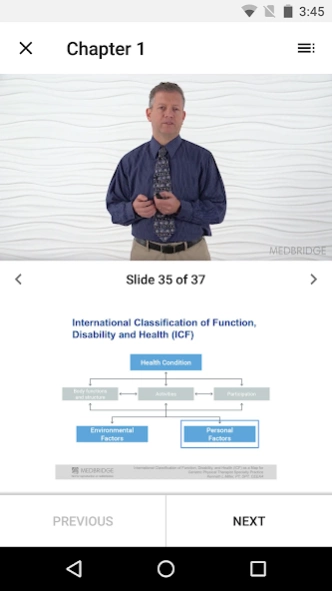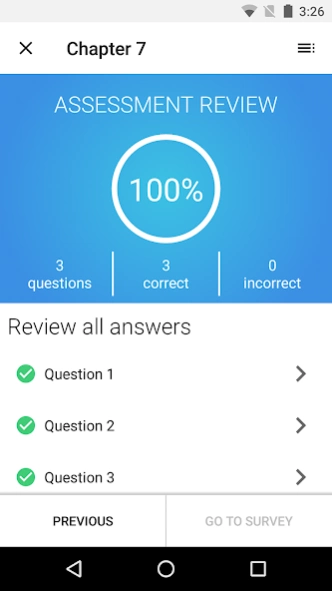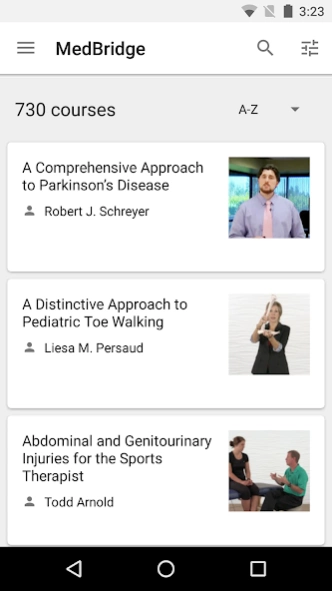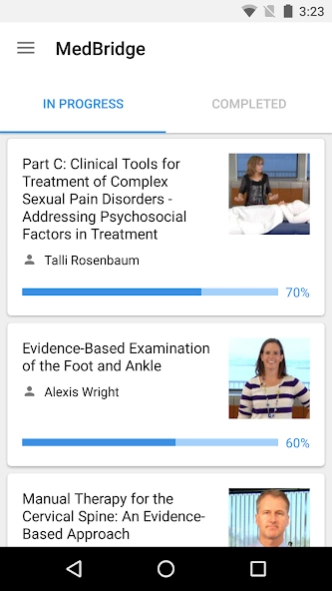MedBridge 3.3.2
Continue to app
Free Version
Publisher Description
MedBridge - MedBridge is now on Android! Log in with your MedBridge account to view courses.
MedBridge provides Physical Therapists, Occupational Therapists, Speech-Language Pathologists, Athletic Trainers, and other clinicians with a comprehensive education platform to expand their knowledge, engage patients, and improve outcomes with evidence-based online curriculum, home exercise programming, and patient education tools - all included in one annual subscription.
This app allows MedBridge users to access their profile and the course catalog to discover new, in progress, and completed courses.
REVIEWS
"Our company is thrilled with MedBridge. It's a great resource with so many options all in one program, right at our fingertips."
- Matthew Smith, PT, DPT, OCS, CMPT, Cert. MDT, CSMT, Chief Practice Officer, Rehab Authority Physical Therapy LLC
“I have been extremely pleased with my MedBridge subscription. Being able to get all of my ATC CEUs in one place, especially the EBP courses, has relieved a lot of stress!”
- Charlotte Booth, BS, ATC, CSCS, Director of Clinical Programming, M.O.G National
FEATURES
Sign in to the MedBridge app to gain access to the following features while online:
- Our robust course catalog featuring over 700 courses taught by world-class instructors across a wide variety of specialties and disciplines.
- Interactive course content including videos, learning assessments, and practice sessions.
- Full list of your in-progress and completed courses.
About MedBridge
MedBridge is a free app for Android published in the Teaching & Training Tools list of apps, part of Education.
The company that develops MedBridge is MedBridge. The latest version released by its developer is 3.3.2.
To install MedBridge on your Android device, just click the green Continue To App button above to start the installation process. The app is listed on our website since 2024-02-13 and was downloaded 1 times. We have already checked if the download link is safe, however for your own protection we recommend that you scan the downloaded app with your antivirus. Your antivirus may detect the MedBridge as malware as malware if the download link to com.medbridgeed.clinician is broken.
How to install MedBridge on your Android device:
- Click on the Continue To App button on our website. This will redirect you to Google Play.
- Once the MedBridge is shown in the Google Play listing of your Android device, you can start its download and installation. Tap on the Install button located below the search bar and to the right of the app icon.
- A pop-up window with the permissions required by MedBridge will be shown. Click on Accept to continue the process.
- MedBridge will be downloaded onto your device, displaying a progress. Once the download completes, the installation will start and you'll get a notification after the installation is finished.